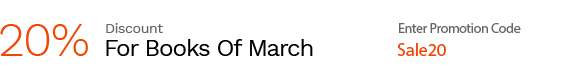VideoStudio Ultimate 2023
Turn your best moments and life experiences into stunning movies with advanced video editing software packed with advanced tools, premium effects, smart features, and optimal performance.
Dive into easy and intuitive video editing!
Corel VideoStudio Ultimate makes it fun, easy, and intuitive to produce your best videos yet! Achieve remarkable transformations with exclusive premium effects from industry leaders and advanced editing tools like Color Grading, Video Masking, 3D Titler, and new Audio Cues. Save time using Speech to Text converter for fast subtitle creation and facial recognition technology for quick video cuts. Experiment with the whole palette of powerful features to create movies that impress and inspire!
What can I do with VideoStudio?
Create stunning movies with easy-to-learn, fun-to-explore video editing software, packed with powerful tools and cool effects.
Capture
Import your own clips, record your screen, or capture multi-camera videos with built-in tools.
Edit
Go beyond basic editing with advanced tools, experiment with customizable filters and transitions, and apply premium effects.
Share
Export your projects to popular formats and devices, share online, or burn to disc with a custom menu.
Everything you need to create stunning movies:
VideoStudio has expanded its remarkable combination of beginner-friendly tools, tutorials, and user interface with breakthrough creativity to make video editing truly fun!
Basics first
From basic trimming tools such as Slide and Slip, to easy selection tools and lens correction, VideoStudio provides the essential editing toolkit to tackle just about any basic task.
Drag and drop
Transform your footage into a smooth and sophisticated movie by adding graphic elements, animated titles, and transitions. Even turn your titles into realistic onscreen handwriting or apply animated pen effects.
Correct and enhance
Boost color and use Color Grading to quickly shift the color scheme of your entire video, explore blur motion tools, and stabilize shaky footage—surprise yourself with the results!
Apply effects
Creatively blend overlays, apply premium effects, animated AR Stickers, and touch up faces with Face Effects. Add morph or seamless transitions along with dynamic and 3D titles, then enhance your production with new title and transition effects to make your video look even more modern and entertaining!
Explore advanced tools
Use Mask Creator, Split Screen Templates Creator, and GIF Creator to achieve cinema-grade effects. Reveal multiple perspectives with multi-cam editing and enhance panoramic footage with 360 Editor. Add animation and speed effects for a dynamic, motion-packed result, and so much more.
Title editing features and effects
Title motion options
With new Enter/Middle/Exit title motions, assign different title effects to the various stages of the title animation.
Take it one step further with new Merged Title editing and specify the different motion for each component of the title, then quickly preview the result.
Title effects
Make your animated titles look unique and impressive with new title effects:
- Parallax Titles leverage speed to create a dragging effect on text and characters.
- Kinetic Titles apply variable speed with acceleration on text to create diverse title animations.
Transition effects
Get mesmerizing 3D-like effect with new Parallax Transitions that deliver layers with varying speeds attached to the foreground and background movements.
Give your video an even more modern aesthetic with new Instant Color Change and Split transition effects and enhance the overall impression that your film delivers.
ULTIMATE ONLY
Audio Cues
Synergize your sound and picture! Set audio cue points on your music clip manually or automatically and match the timeline of your video to these markers to adjust each clip duration and make your video match the beats.
Extra song selections
With more than 500 new songs added to the ScoreFitter music library, your reel will never feel restricted! Listen, select, pair, and enjoy!
New format support
ULTIMATE ONLY
AOMedia Video 1 (AV1) Decode/Encode
For your convenience and workflow flexibility, VideoStudio 2023 Ultimate enables software decode/encode AV1 among different chips, including Intel, AMD, and nVidia. It also supports AV1 hardware acceleration:
- Intel 11th Gen chip or above: Decode Acceleration
- Intel Arc: Decode and Encode Acceleration
8K Video Decode
With a rapidly increasing number and variety of devices supporting 8K recording, VideoStudio has been optimized for 8K to enable you to import 8K videos for further editing.
Rendering performance
The Intel OneVPL and Deep Link Hyper Encode integration has been leveraged to optimize performance and make the CPU and multiple GPUs work much more efficiently.
UI enhancements
With multiple enhancements made to select features and general usability, leverage customization options and achieve incredible results more quickly and efficiently!
Features fueling your video editing software
Get the exact results you want with VideoStudio’s wide selection of handy, innovative tools and features. Enjoy a fun, feature-packed video editor that helps you create just about anything with ease!